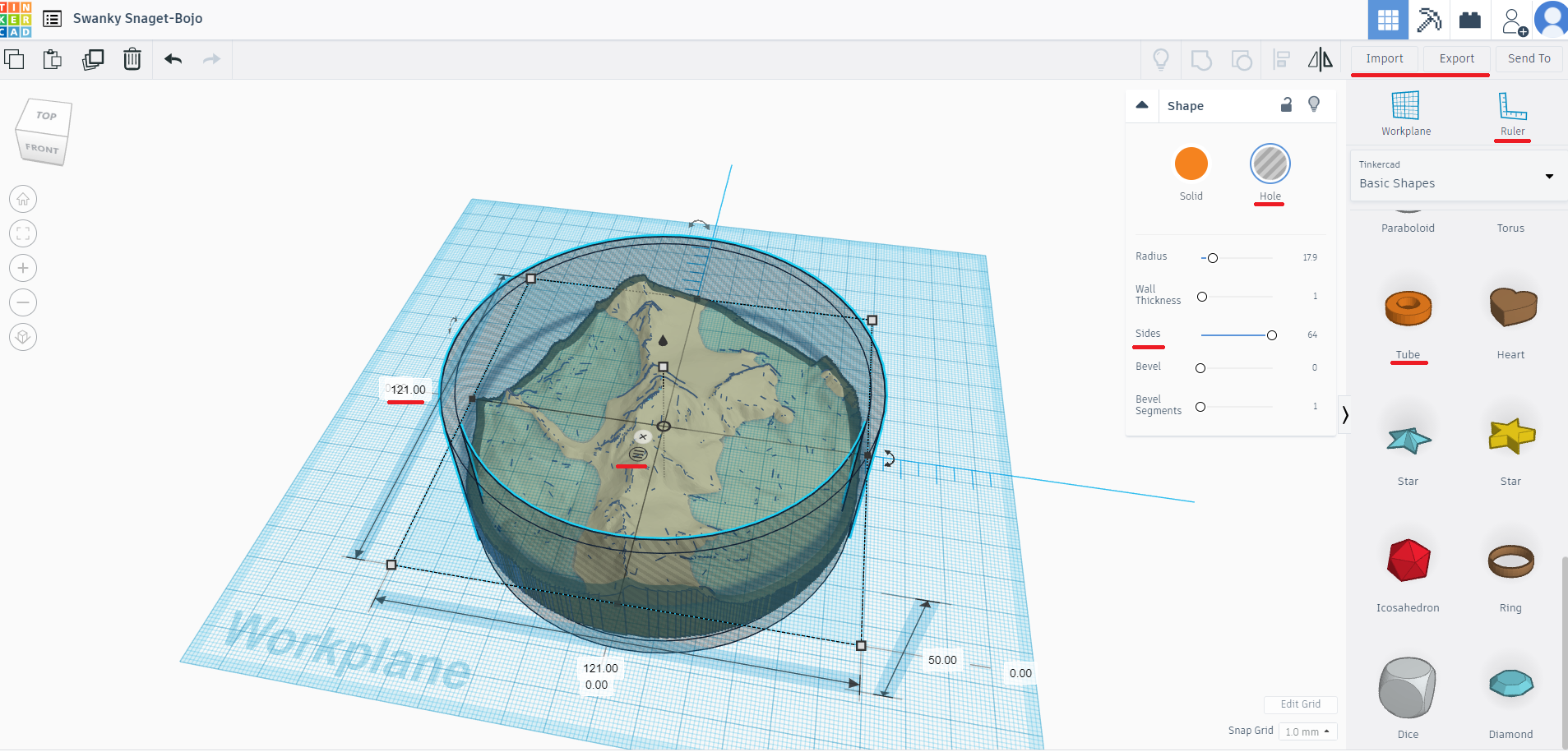Post History
Here is how I made it much rounder, Load the STL into Tinkercad. Add a ruler to the workspace and choose the option to measure from center. Center your stl and lock it. Add a tube from the right m...
#1: Initial revision
Here is how I made it much rounder, - Load the STL into [Tinkercad](https://www.tinkercad.com/). - Add a ruler to the workspace and choose the option to measure from center. - Center your stl and lock it. - Add a tube from the right menu and center it as well. - Set the number of sides on the tube to 64. - Increase the diameter of the tube so that it is slightly larger than the original STL (this may take some experimenting. - Download the mode and confirm that you have successfully trimmed the model. - Print the model. A rounder model is easier and less jerky for the printer. Here is what my screen looks like after completing the above steps. The important parts are underlined in red.